IEMonitor.exe file information
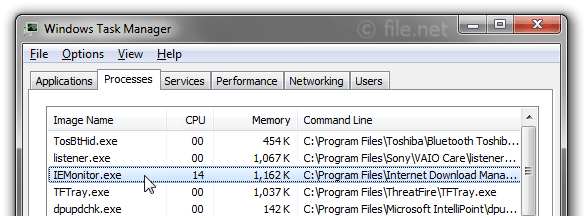
The process known as Internet Download Manager agent for click monitoring in IE-based browsers belongs to software Internet Download Manager or IEMonitor Application or Internet Download Manager installer or IDM Full Version Activator or English-Persian Dictionary by Tonec (www.tonec.com).
Description: IEMonitor.exe is not essential for the Windows OS and causes relatively few problems. The IEMonitor.exe file is located in a subfolder of "C:\Program Files (x86)" or sometimes in a subfolder of C:\ or in C:\ or in a subfolder of Windows folder for temporary files (mainly C:\Program Files (x86)\Internet Download Manager\).
Known file sizes on Windows 10/11/7 are 263,600 bytes (26% of all occurrences), 269,848 bytes and 12 more variants. ![]()
The program is not visible. IEMonitor.exe is not a Windows core file. The file is digitally signed. It can change the behavior of other programs or manipulate other programs. IEMonitor.exe is a Verisign signed file.
IEMonitor.exe is able to record keyboard and mouse inputs.
Therefore the technical security rating is 56% dangerous; but you should also compare this rating with the user reviews.
Recommended: Identify IEMonitor.exe related errors
- If IEMonitor.exe is located in a subfolder of the user's profile folder, the security rating is 72% dangerous. The file size is 275,512 bytes (33% of all occurrences), 269,848 bytes and 4 more variants.
The program has no visible window. The IEMonitor.exe file is not a Windows core file. IEMonitor.exe is digitally signed. It can change the behavior of other programs or manipulate other programs. The file is a Verisign signed file.
IEMonitor.exe is able to record keyboard and mouse inputs.
Uninstalling this variant: If problems with Internet Download Manager come up, you can also uninstall it from your computer using the Control Panel applet Uninstall a Program or ask Customer Support to assist you.
- If IEMonitor.exe is located in a subfolder of the user's "Documents" folder, the security rating is 64% dangerous. The file size is 337,328 bytes (50% of all occurrences) or 263,600 bytes.
The program is not visible. It can change the behavior of other programs or manipulate other programs. It is not a Windows core file.
IEMonitor.exe is able to record keyboard and mouse inputs.
Uninstalling this variant: If problems with Internet Download Manager come up, you can also uninstall it from your computer using the Control Panel applet Uninstall a Program or ask Customer Support to assist you.
- If IEMonitor.exe is located in the Windows folder for temporary files, the security rating is 32% dangerous. The file size is 367,616 bytes.
Important: Some malware camouflages itself as IEMonitor.exe, particularly when located in the C:\Windows or C:\Windows\System32 folder, for example Trojan.BitCoinMiner.AD (detected by BitDefender), and Trojan.BitCoinMiner.AD (detected by F-Secure). Therefore, you should check the IEMonitor.exe process on your PC to see if it is a threat. We recommend Security Task Manager for verifying your computer's security. This was one of the Top Download Picks of The Washington Post and PC World.
Score
User Comments
romio
wan abdullah bin wan ahamad
Joanna
Farhan Madani
Bob
Debbie
guNSlIngeR (further information)
Clayton Biewer
Sugar
Stephin (further information)
KeepVid Pro Crack (further information)
EndlessBliss
Len Foster
Summary: Average user rating of IEMonitor.exe: based on 30 votes with 17 user comments. 16 users think IEMonitor.exe is essential for Windows or an installed application. 2 users think it's probably harmless. 7 users think it's neither essential nor dangerous. 2 users suspect danger. 3 users think IEMonitor.exe is dangerous and recommend removing it. 2 users don't grade IEMonitor.exe ("not sure about it").